How To Install A Printer On The Labeler Machine?
How To Install A Printer On The Labeler Machine?
1. Check Compatibility: Ensure that the printer you intend to install is compatible with your labeler machine.
2. Connect the Printer: Use the appropriate cables (such as USB or Ethernet) to connect the printer to the labeler machine.
3. Install Printer Drivers: Install the necessary drivers for the printer on the labeler machine. These drivers can usually be found on the manufacturer's website or included with the printer.
4. Configure Settings: Adjust the printer settings on the labeler machine as needed, such as paper size, print quality, and label layout.
5. Test Printing: Print a test label to ensure that the printer is installed correctly and functioning properly with the labeler machine.
6. Calibration (if necessary): If the labels are not aligning correctly, you may need to calibrate the printer according to the manufacturer's instructions.
7. Finalize Setup: Once everything is working correctly, finalize the setup by securing cables and ensuring proper placement of the printer for efficient label printing.
-

Reliance Machinery Join the CPHI 2024 Thailand July 10-12
Shanghai Reliance machinery is gearing up to make waves at CPHI South East Asia in #thailand, from July 10-12, 2024 at Booth K23.
#CPHI2024 #RelianceMachinery #FillingSystem #RelianceFillingMachine #monoblockfillingMachine -

High Speed 1ML To 10ML Roll On Bottle Filling Capping Machine for Herb Perfume Oil
Automatic High Speed 1ML To 10ML Roll On Bottle Filling Capping Machine, designed by Reliance Machinery, monoblock type, application for medicated oil, massage oil, perfume, herb oil, hair oil, essential oil,
#reliancemachinery #highspeedrollonfillingmachine #rollonfillingcappingmachine #10mlrolonfillingmachine #monoblockfillingcappingmachine #medicatedoil #perfumefilling -

Tips on the use and maintenance of peristaltic pumps in liquid filling machine system
Peristaltic pumps are known for their low maintenance costs, but where does this really translate? Only companies that have personally experienced peristaltic pumps can truly understand how much cost it saves users.
#useperistalticpump #peristalticpumpmaintenance #liquidfillingsystem #reliancemachinery #peritalticpumparticle -

The feature of pharmaceutical products cartoning packing machine
The feature of pharmaceutical products cartoning packing machine is that it has the advantages of small size, lightweight, wide application range, high production efficiency, and can be used for multiple purposes in one machine.
#CartoningMachineFeature #FeatureofcartoningMachine #pharmaceuticalcartoningmachine #RelianceMachinery -

Documentation for Validation in pharmaceutical filling and capping machine
Documentation for Validation in pharmaceutical filling and capping machines, The list goes on with IQ (Installation qualification), OQ (Operational Qualification), PQ (Performance Qualification), FDS (Functional design specifics), HDS (Hardware design specifics), and Risk analysis.
#DocumentationFillingMachine #reliancemachinery #pharmaceuticalvalidation #fillingcappingmachine #FDA -

Automatic horizontal high speed Cartoning machines for pharmaceutical products
Automatic horizontal high-speed Cartoning machines for pharmaceutical and cosmetic, food industry, applications for sachets/stick packs with loading conveyor.
#reliancemachinery #highspeedcartonermachine #pharmaceuticalcartonermachine #bagcartonermachine #boxpackingmachine #horizontalcartonermachine #pharmaceuticalpackingmachine